# Custom Actions in Adalo
In order to set up an API Request in Adalo you will need the Custom Action feature, available only in their Paid Plans.
Follow those steps in order to set up an Custom Action in Adalo:
# Step 1: Navigate to the Custom Action Editor
- Log in to your Adalo account (opens new window) and open your app.
- Select an element in the Adalo canvas.
- Click on + ADD ACTION or + ADD ANOTHER ACTION.
- Go to Custom Actions.
- Click on + New Custom Action.
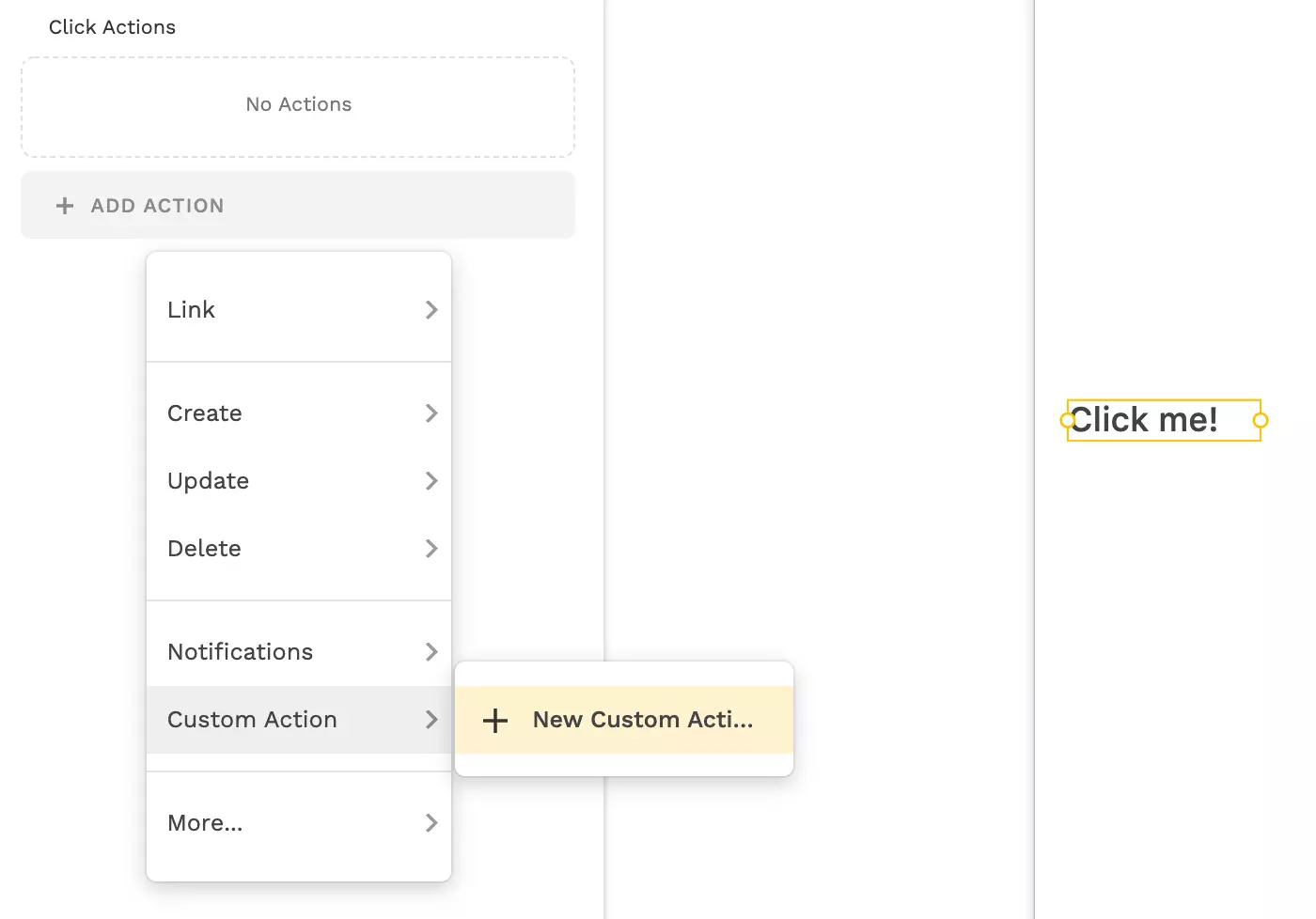
# Step 2: Create a Custom Action
In this step you will set up a Custom Action with example values.
- In the first step "Name & Type", you will give a name to the Custom Action that will help you find it easier later and determine, in Type, what this Action will do (the chosen value does not matter 😉).
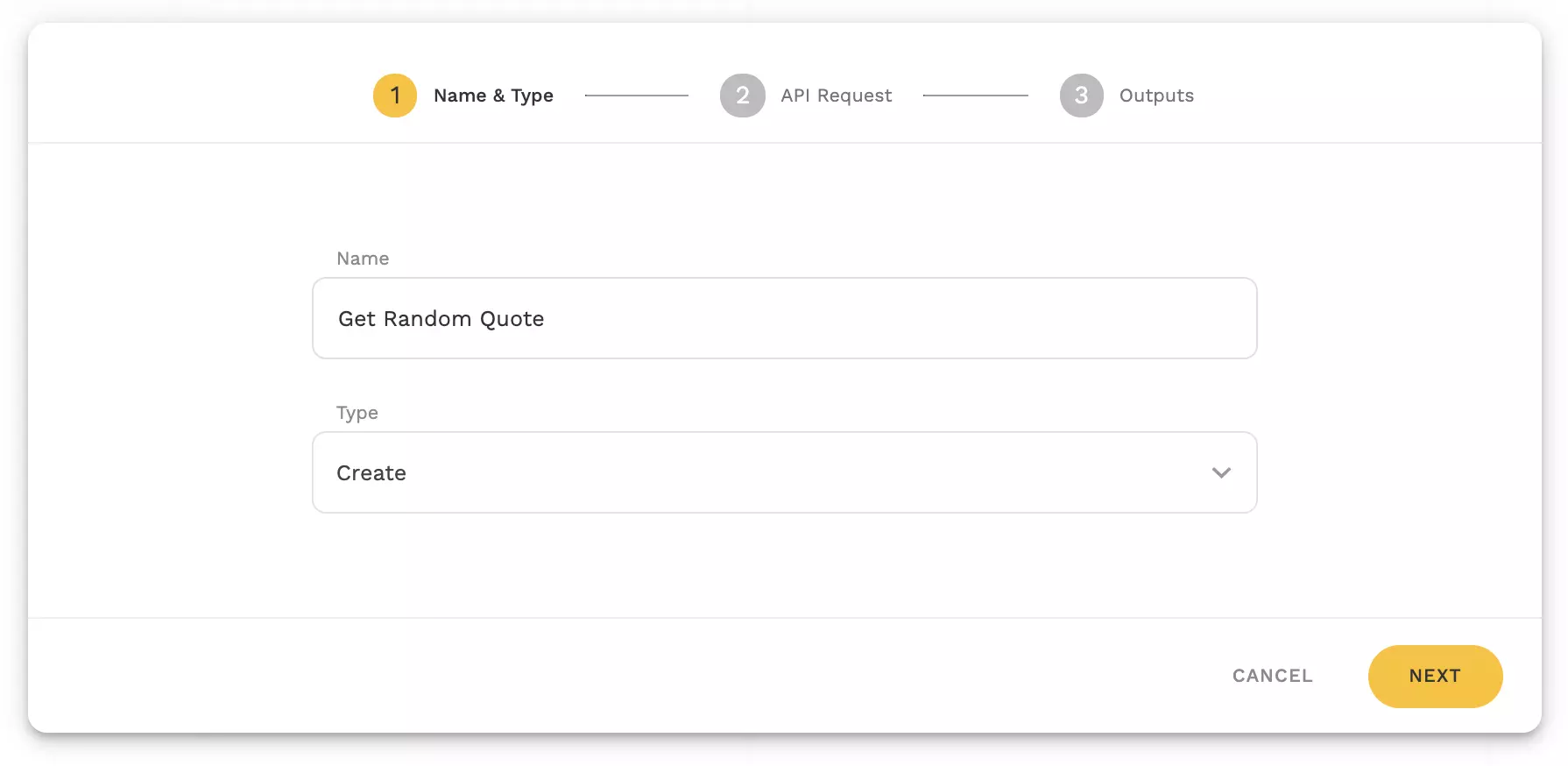
- In the second step "API Request" you will configure the API Request, click here for more details.
- In the last step "Outputs" you will find the information that you have requested with the API. Under Magic Text Output Properties you could edit those Outputs in order to give them a more fancy names.
# Step 3: Use the created Custom Action in your App
Once you have created your Custom Action you will be able to add the action whenever you want and change the parameters values accordingly to the needs of the circumstance.
TIP
If you want to know more about Custom Actions, you can read more about it in the official documentation (opens new window).