# Authentication
In order to use our service, you need to have an account with us. Register now for free! (opens new window) For each API function, we will ask you to authenticate yourself.
This is achieved by providing the API key as a header on your requests. How to create an API request?
# How to get a API key?
- Log in to your Abracadalo Dashboard (opens new window).
- Go to API Keys (opens new window).
- Here you can create and manage up to 10 API keys.
- Click on Generate New API Key to create your first one.
- Select an API Key from the list and click on Copy to copy it to your clipboard.
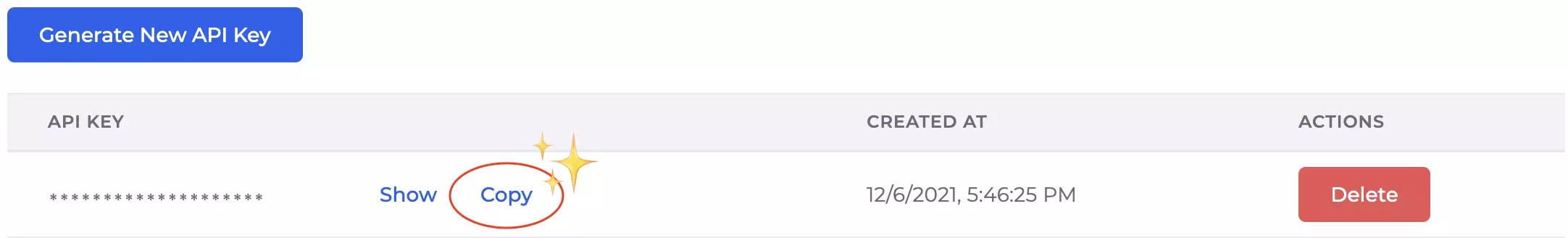
- In your API request, set a Header using
api-keyas key and in the value field paste your Abracadalo API key.
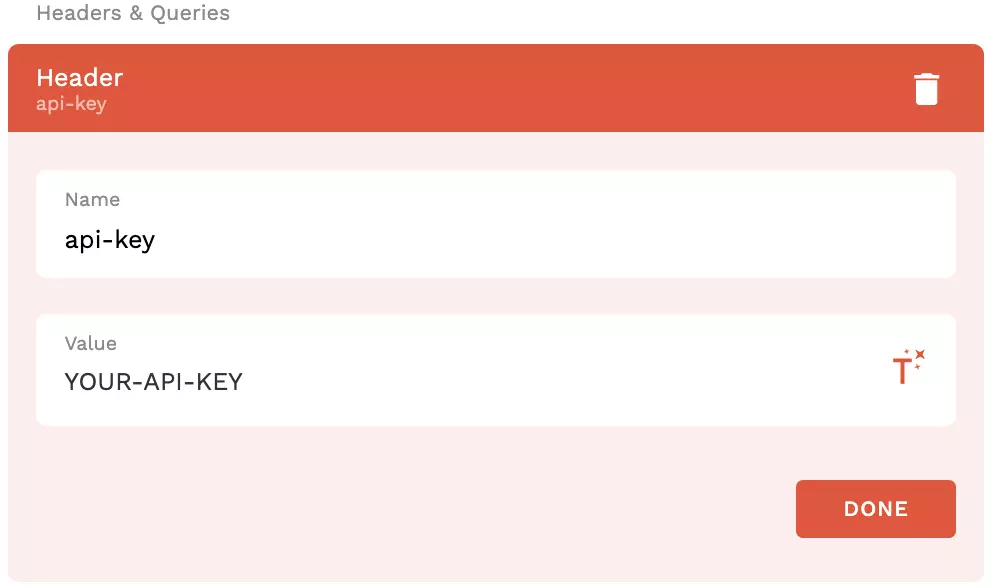
TIP
In case your API requests fail, pay attention to the error message to understand what went wrong. Also note that the Free Plan is rate limited to some of the API functions. Read more about it here.
If you need further assistance, please don't hesitate to contact us (opens new window).